User interface testing (sometimes called graphical user interface testing) involves testing software applications according to what the end user will see on their screen and how they’ll interact with it. For example, can you type in text boxes or click the checkboxes? Are fonts, headers, and other visual elements correct?
UI testing can be done manually or with a test automation tool. There are many different types of software test automation tools available, but not all of them perform true UI testing.
We’ve created this post to help you find the best tool for UI testing and to help you get started with UI testing without wasting time or resources. This post will cover:
- How to Hit the Ground Running with Effective UI Testing
- Manual UI Testing (when to use it and how to run it)
- Automated UI testing (how to know if you’re ready and types of software available)
- Rainforest QA: All-in-one UI Testing Platform
Talk to us about Rainforest QA, an all-in-one, no-code automated UI testing tool that can improve your testing without having to add QA headcount.
How to Hit the Ground Running with Effective UI Testing
It can be tempting to build a few tests and start running them before creating a comprehensive testing strategy or test plan. While some testing can be better than no testing, many teams that follow this approach end up wasting time and resources writing more tests or longer tests than they actually need. We’ve written detailed articles to walk you through each step of creating a test strategy and test plan, but here’s an overview:
Testing strategy: A testing strategy helps define your overall testing approach by specifying goals and responsibilities.
In general, you should prioritize your testing efforts around the most important user paths to make sure they’re working properly. We like to use the analogy of a snow plow clearing a city’s streets after a snowstorm. The streets that see the most traffic get cleared first, and some of the side streets may never get cleared because so few people travel on them.
The most important paths in your app are the ones the majority of your users follow to get to their desired outcomes (or “destinations”).
Test plan: A test plan outlines in detail the objectives, methods, organization, and success criteria for testing user actions.
Taking the time to gather and organize this information before you start testing will help you write tests faster and ensure you aren’t writing unnecessary tests or test steps. It’ll also help ensure your test results are a closer reflection of the actual user experience.
Manual UI Testing
Manual testing takes longer to complete than automated testing, but it’s useful in the right situations. This section will cover two scenarios where it makes sense to use manual testing and your options for performing manual testing.
When to Use Manual Testing
Manual testing is any type of testing where someone interacts with the user path being tested — either by following the steps in a test plan to evaluate a specific feature (i.e., functional testing) or by testing in an unscripted way (i.e., exploratory testing).
One of the main advantages of manual testing is that people are flexible and can quickly adapt testing methods to a frequently-changing application.
This flexibility makes it ideal for the early stages of a software product’s development.
Automated testing, on the other hand, is best for fairly stable features because changes to the product usually mean you’ll need to update the corresponding automated tests, as well. And that can be laborious and require technical expertise, depending on the automation tool you use.
Manual testing is also a good fit for short-term projects or for features that are scheduled to be phased out. Automated testing often requires more initial setup time, which may not be worth it for a test with a short lifespan.
Finally, with manual testing, you can test features that require human interpretation or judgment. Need to assess the quality of images on your website or complete CAPTCHAs? Manual testing is your best bet.
Options for Managing and Running Manual Tests
You can do manual testing in-house with your own team or outsource it to a manual testing service.
Many of these services will take over the majority of your manual testing for you — including creating your test plan and strategy. While this may sound helpful, this means you’re trusting someone outside your team to understand your goals and processes well enough to provide valuable testing results.
We’ve found that the process moves faster and provides far more valuable results if you first design your QA strategy and test plan internally. That’ll set you up for success with a manual testing service. Later in this article, we’ll show how our community of testers provides some of the fastest manual testing available while also supporting your process and goals.
Automated UI Testing
Although manual testing is useful for certain testing scenarios, test automation is often the better choice. As soon as you start running the same test multiple times (as with regression testing), manual testing presents a lot of downsides:
- It’s time-consuming and slow compared to automated tests.
- It’s typically more expensive to execute on a per-hour basis because it relies on human resources instead of cheap computer processing power.
- It’s prone to human error in the execution of the tests, in part due to the deficits in attention that come with performing the same rote tasks over and over.
- Bugs found during manual testing can be hard for developers to reproduce because of variations between the tester’s and the developer’s testing environments.
Automated testing, on the other hand, has several advantages, including:
- More consistent test results: Each test step is performed the same way every time, and computers don’t make mistakes due to attention fatigue.
- Faster, simultaneous testing: Multiple tests can be performed at the same time and in less time.
- Inexpensive testing: Running automated tests often costs much less than paying for manual testing.
One of the biggest advantages of automated testing is that you can complete test runs more often. More frequent testing typically means there’s less new code to evaluate in each test run, which means issues are easier to isolate and debug.
Frequent testing also means you’ll find bugs sooner after the code was written. The code will be fresher in your developers’ minds and they’ll have an easier time remembering the assumptions and decisions they made.
The main downside of automation testing is that someone on the team will have to spend time maintaining the tests to reflect any changes you make to your product. But choosing the right software testing tool can help you speed up maintenance, and applying a few key testing techniques (such as writing fewer tests) can help reduce the amount of maintenance needed.
How to Know If You’re Ready for Automated UI Testing
If your product is still in early development and lots of major code changes are happening on a regular basis, it’s not time to automate yet — wait until the application is more stable.
If, however, your application is fairly stable or if you have a consistent series of tests that don’t change very often and get run frequently (such as smoke or regression tests), it’s likely that automation could save you a lot of time and money.
Automation may also be a good option if you want to release code faster or more frequently, but manual testing has become a bottleneck.
While any kind of automated testing will likely save you time, many of the available tools use an outdated approach and can be frustrating to use.
In the next section, I’ll briefly discuss the types of testing tools that are available.
Types of Automated Software Testing Tools
Most automated UI testing tools fall into two categories: code-based tools and no-code (or low-code) tools. Choosing the right one will determine how quickly you can scale up your testing suite and how easy it is to maintain your testing suite.
Code-based Tools
Code-based tools use code written in a testing framework (such as Selenium) to automate interactions with a software application within a browser.
The test searches for locator IDs within the app’s code that represent specific parts, or UI elements, of the application (like a button). If the locator ID is found, the test assumes the element is visible to the user and the test passes.
When customers interact with your app, they’re not interacting with the underlying code of the application directly — they’re interacting with a visual representation of the underlying code. This visual representation, not the underlying code, is what’s known as the user interface. Any software that tests the underlying code is testing a proxy for the UI, but it’s not actually running UI tests — even if it claims to.
Only software that tests the visual layer of the application can truly perform automated UI testing.
No-code (and Low-code) Tools
Most no-code or low-code software testing tools simply generate testing code for you using a record-and-playback method or a library of shorthand actions.
In the record-and-playback approach, the testing tool records your actions as you manually interact with the functionality you want to test. The tool records your interactions as a coded script, which is executed any time you want to run the test.
Other tools let you insert pre-written lines of testing code by choosing from a drop-down list of actions such as “find” or “click”.
Because these tools are still using code to test your application, they run into many of the same problems as code-based tools:
- Eventually you’ll need someone with programming skills to understand why tests failed or to create complex test scenarios. The cost of software engineers’ salaries can be one of the most expensive aspects of testing.
- Tests are susceptible to breaking due to changes in the app’s underlying code that don’t affect the UI. (Has a locator ID changed? Any affected tests will need to be updated.)
- You might miss visual bugs that a real user would notice immediately. For example, the element you’re testing for could be present in the code but is rendered off-screen, where the user can’t see it.
To avoid these problems, you’ll need a tool that tests the actual UI of your application — not the underlying code. Rainforest QA is one of the only true no-code tools that tests your application’s visual layer.
Rainforest QA: All-in-one UI Testing Platform
Instead of searching for locators in the underlying code, Rainforest’s automated tests use pixel-matching to verify that an element is actually visible in the UI. This approach best-represents how your end users will interact with your app.
Using our approach to codeless test automation, you can create test steps by selecting from a menu of actions (i.e. click, fill, scroll, etc.) and by taking screenshots of the element you want to apply the action to:
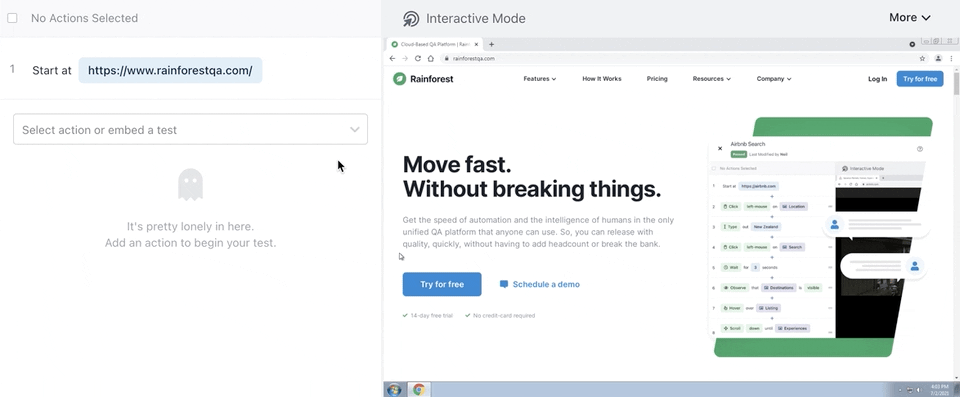
You can preview your test steps at any time and you’ll see them automatically interact with the live version of your app in the preview screen.
Anyone can create and follow along with the tests — with or without technical experience. If you do know how to program, the Rainforest editor will allow you to create tests faster than you’d be able to with code-based tools.
Rainforest also offers the ability to embed one test in another for fast test creation and maintenance. This means you can create just one test for signing up, for example, and embed that test in every other test that requires a login step.
Here’s an example of how we embed a ‘Rainforest Signup Flow’ test into another test (it includes every action from clicking the ‘Try for Free’ button through verifying that a ‘Successful’ message will appear):
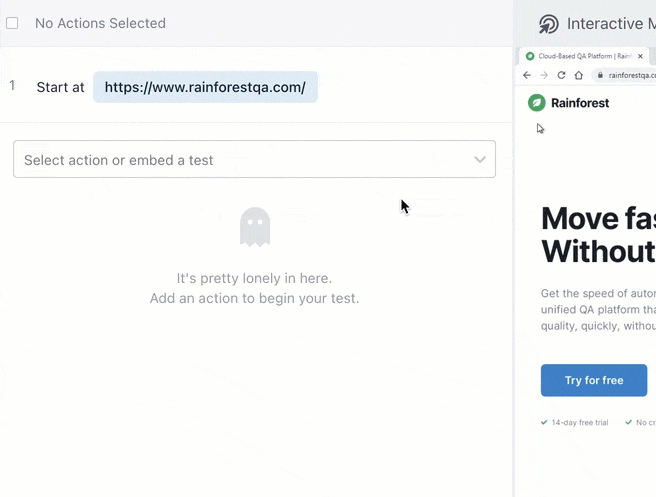
If any steps in the signup flow need to be updated (due to a product change, for example), we can update the test in just one place and it’ll automatically be updated in every single test that has the “Rainforest Signup Flow” test embedded in it.
Then, when you’re ready to test your application, you can launch multiple tests at once with the click of a button in the Rainforest platform, or a developer can kick off your test suite via our API or command line interface (CLI). All of the tests in your test suite will be run simultaneously on our network of virtual machines for maximum speed of results.
By using Rainforest test automation, you can get test results back in less than four minutes, on average.
Easily Identify Test Failures
Determining why certain tests failed is often one of the most time-consuming aspects of the testing process — particularly when using software that tests the underlying code.
In contrast, Rainforest QA makes debugging easy by including all of the following for every failed test:
- A red highlight of the failed test step
- A video recording of the entire test
- HTTP logs
- Browser logs

Rainforest QA also integrates with Jira, so you can automatically create a ticket for your development team for any identified bugs that should be addressed.
If the test failure was caused by a broken test rather than a bug, anyone can quickly update the test.
Manage Manual Testing and Test Automation from One Platform
As I mentioned above, some UI tests are better suited for manual testing. However, few software testing tools offer solutions for both manual and automated testing, and it can be a hassle to manage the two approaches separately. That’s why we combine solutions for automated testing and manual testing in one platform.
Any tests written using our visual editor can be run using the automation service or by sending it to our worldwide community of QA specialists for manual testing. Our QA testers are available on-demand, 24×7, and each of them has been with us for a minimum of five years.

You also have the option to write test scripts for manual testing in plain-text English:

Once you send your test suite to the tester community, each test gets run by at least two specialists to make sure their results agree. (We add more testers, as needed, to confirm results.) Much as we do for automated tests, we run all of the manual tests in your suite at the same time to give you faster results.
Manual testing results are returned on average within 17 minutes, which, to our knowledge, is the fastest in the industry.
Only Pay for What You Need with Our All-in-One Software
With many software testing tools, you’ll need to purchase additional software and solutions, like a testing grid to run your tests on or test management tool to keep things organized.
Rainforest QA is an all-in-one platform, meaning we provide everything you need to manage a large suite of test cases and run them quickly enough to prevent testing from causing a bottleneck in your CI/CD pipeline. That includes a cloud-based network of virtual machines to run your tests on; integrations with Slack, Microsoft Teams, Jira, and more; and a test management system for organizing and categorizing your tests and test failures.
Get Started with User Interface Testing Using Rainforest QA
With Rainforest QA, anyone can automate and maintain user interface tests without learning a new programming language. Whether they’re using our tester community or automated tests, QA teams can create and run tests fast enough to keep up with agile development teams and teams doing continuous integration and continuous delivery.
It’s a scalable, all-in-one test automation solution that’s appropriate for small teams just getting started with automated GUI testing or QA-mature testing teams regularly running 500+ software tests.
Talk to us about setting up a Rainforest plan that fits your UI testing needs.

