Both manual and automated testing have their place in the software development lifecycle. Understanding the pros and cons of each testing method — and the tools available for each — will help you find the most effective balance for your team.
In this article, we’ll talk about:
- The difference between manual and automated testing.
- When to automate and when to stick with manual testing.
- How to choose the right tool for integrating both automated and manual testing into your development process.
Talk to us about how you can speed up test automation without coding using Rainforest QA.
Understanding the Differences Between Manual vs. Automated Testing
Manual testing is any type of testing where someone physically clicks through the user-path being tested — either by following written instructions to test a specific feature or by clicking around in an unscripted way. Manual testing is good for:
- Short-term projects or projects with constantly changing designs that need to be tested but would cause automated tests to constantly break.
- Tests that can’t be automated and require human observation or judgement (e.g. completing a CAPTCHA or determining if a picture is clear and oriented correctly, etc.).
The kinds of testing that are good for manual testing include:
- Usability testing: Testing performed to ensure the end user will be able to use the application with ease.
- Ad-hoc testing: Informal testing without any documentation, often used to test a feature when there isn’t enough time to run a complete suite of formal tests.
- Exploratory testing: Unscripted testing performed to catch bugs not found by traditional testing.
Manual testing is easy to set up, and if you’re only ever running a specific test once, or you know the software you’re testing is going to be changed between each test run, it’s a perfect fit.
However, as soon as you start running the same test multiple times, like with regression testing, manual testing presents a lot of downsides:
- It’s prone to human error in the execution of the tests.
- Bugs found during manual testing can be hard for developers to reproduce because of variations between the tester’s and the developer’s testing environments.
- It’s time-consuming and slow, especially compared to automated tests.
- It’s typically more expensive to execute on a per-hour basis because it relies on human resources instead of cheap computer processing power.
The right tool can help mitigate these downsides, but for stable, repetitive tasks, automated testing is usually the best option.
Automated testing uses software tools or coding frameworks to automatically run tests that validate user paths, UI workflows, input fields, and more.
Automation tests are much cheaper to execute, take less time to run, and provide more consistent results than manual tests.
If a software team is running a continuous development pipeline, they can hook a suite of automated tests into their release process so that when they finish writing code, they can launch the tests with the click of a button before sending the code to the next stage. Because automated tests can be run on-demand and only take a few minutes to execute, they can be run much more frequently.
More frequent testing means there’s less new code to evaluate in each test run, which means issues are easier to isolate and debug.
Frequent testing also means you’ll find bugs closer to the time the code was written (minutes or days later, instead of weeks later). The new code will be fresher in the developer’s mind and they’ll have an easier time remembering the assumptions and decisions they made.
Testing types that are good for automated testing include:
- Regression testing: A series of tests done right before releasing a new feature or product to ensure that critical functionalities of the app are still working.
- Performance testing (i.e. load testing, stress testing): Testing performed to determine how stable and responsive a system is under an intense workload.
- Unit testing: Testing individual pieces of code for functionality, independent of the whole.
- Repetitive functional testing: Testing performed to ensure the new feature operates correctly in relation to other areas of the application.
Because it usually takes more time to write automated tests than to write instructions for human testers, the initial investment can be steep with automated testing, but the long-term benefits often outweigh the cost.
The main downside of automation testing is that someone on the team will have to spend time maintaining the tests to reflect any changes you make to your product.
Choosing the right software testing tool can help you speed up maintenance, and applying a few key practices (such as writing fewer tests) can help reduce the amount of maintenance needed.
How to Decide If You’re Ready for Automated Testing and Which Tests to Automate
Before deciding which tests to automate, you need to determine if your application and your testing process are ready for automation.
The most important factor in automation readiness is the stability of your product. If you have a consistent series of tests that don’t change very often and get run frequently, as in smoke or regression tests, it’s likely that automation could save you a lot of time and money. If your product is still in the early development phase and lots of major code changes are occurring on a regular basis, it’s not time to automate yet — wait until the application is more stable.
Other reasons to look into automated testing:
- You want to release code faster or more frequently, but you’re not able to run enough testing to provide sufficient confidence in the quality of each release.
- Testing is getting skipped and bugs are getting missed because testing is too slow and isn’t integrated into your release process.
Before you can get started with an automation tool, you may need to do some work to set up the proper infrastructure for automated testing. You will likely need:
- A staging environment that can handle multiple users at once (since automated tests usually run concurrently, they can act like a ton of users flooding your site).
- Seed data to use during the tests (e.g. a healthcare company would need fake patients with fake health history data).
Once you’ve determined that your team is ready for automated testing, a clear QA strategy will help you determine which test scripts to automate.
Quality assurance is an exercise in risk mitigation — how many bugs can your customers find before they lose faith in the company? Once you know the answer to that question, you’ll be able to build an effective strategy that appropriately balances release speed and product quality for your company.
When considering what test cases to include in an automated testing suite, we like to use our Snowplow Strategy. Think of all of the possible user paths through an app like a city map with hundreds of streets. After a blizzard, snowplows work to clear the most trafficked streets first because they affect the most people. The side streets may get plowed later, but in large cities, some streets never get plowed.
Likewise, you should prioritize your testing process around the most important user paths. These are the tests that should be automated, if possible.
How Rainforest QA Helps You Scale Up Testing at Your Own Speed
Few software testing tools offer solutions for both manual and automated testing, making it a hassle to combine and transition between the two.
Rainforest QA gives you the speed of automation and the flexibility and intelligence of humans by offering automated testing and crowdsourced testing in one unified platform.
Get the Fastest Results for the Lowest Cost Using Automation Testing
Rainforest is primarily a test automation tool optimized for web applications. Rainfores’s no-code automation means anyone can write and maintain test scripts.
To create (or edit) any test step in Rainforest QA, simply select a preset action (like “click”, “select”, or “type”) and then – in the virtual machine that previews your app – click-and-drag to select the element you want to apply the action to.
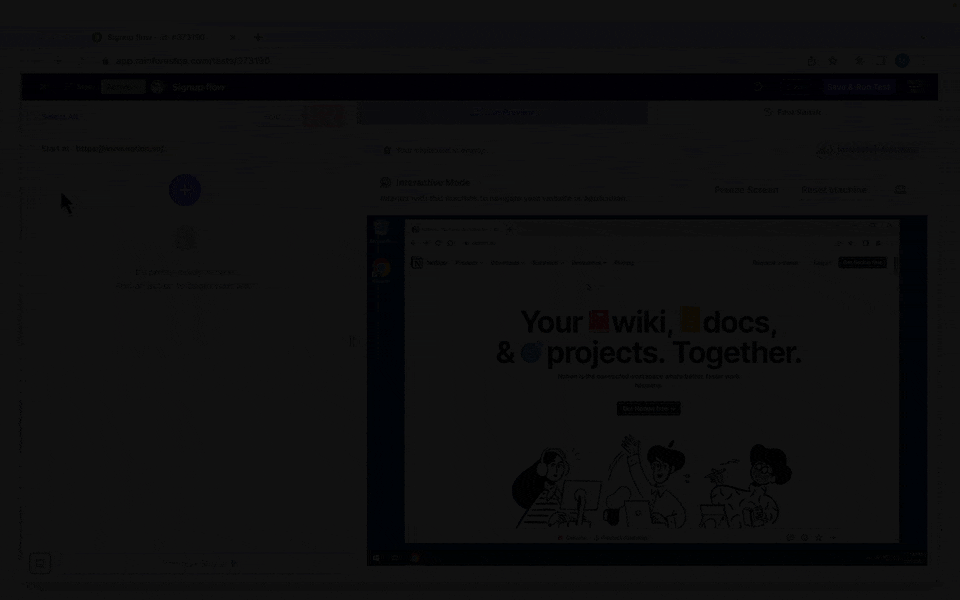
Once you’ve created each action along the user path you want to test, you can play back the actions you created to verify that the test will do what you intended.
Then, when you’re ready to test, you launch it with the click of a button in the Rainforest platform or via the API or CLI. Our automation service will run your tests concurrently on virtual machines in our cloud.
For a more detailed look into how to create a full test, check out this 4-minute video.
Every Rainforest test gets recorded (whether it passes or fails) and can be played back at any time. This makes understanding test failures much easier and quicker because you can see how the application performed without having to recreate the exact situation.
Lastly, Rainforest tests mimic real user behavior by testing the visual layer of the user interface using pixel-matching. We go into more detail as to why we think testing the visual layer gives better results than testing the underlying code (as you would with automated testing tools like Selenium IDE) in this blog post.
The short version is that testing the visual layer is closer to the end user experience which means you’ll be catching more bugs that your users actually care about.
Note: You can also use our test automation services and have a Rainforest expert build a smoke suite of automated tests for you within a week.
Ramp Up Manual Testing with Rainforest QA Tester Community
For all the test cases that never make sense to automate, it can be helpful to outsource manual testing. That’s where crowdtesting platforms can be super helpful, and with Rainforest, you can manage a suite of automation tests and manual tests using the same user-friendly tool.
To use Rainforest’s Crowd Testing Platform, you can write test instructions using our library of standard actions or in plain English and send them to our worldwide community of QA specialists. Each test gets run by at least two specialists simultaneously (and more if needed), and results are returned on average within 17 minutes.
Our on-demand crowd testing service enables some of the fastest manual testing available.
Not only is our crowd testing platform fast, it also helps mitigate miscommunications and human error. Our cloud-based editor makes writing tests easy and provides straightforward communication between your team and the tester community. You can use either the visual editor or the plain-text editor to write tests for the tester community.
The plain-text editor lets you write instructions in free-form English. Each step has two parts: a tester instruction and a tester confirmation.

The visual editor lets you write tests in the same way you would for automated tests. Then, each step is converted into clear sentences for manual testers to follow.

If you’re not ready for automation (because your product is still changing frequently) but you need more testing and faster results to keep up with your release schedule, crowdsourced testing can help.
Integrate Seamlessly into Your CI/CD Pipeline
Testing can quickly become a bottleneck unless it’s integrated into your CI/CD pipeline. Rainforest QA offers plugins to integrate with various tools, including CircleCI, so that developers can kick off a suite of Rainforest tests at the same time as their unit tests and integration tests.
You can also download our CLI and run Rainforest tests in any environment. For custom workflows and more complex data analysis, our open source API makes it possible to integrate Rainforest into any software stack. With a fully-automated CI/CD pipeline, it’s much easier to achieve your team’s test coverage goals without slowing down development in an agile environment.
You can reach out to us to create a custom plan to fit your needs.
Use Manual Testing and Automated Testing with Rainforest QA
With Rainforest QA, anyone can automate and maintain end-to-end tests without learning a new programming language. Whether they’re using our tester community or automated tests, QA teams can create and run tests fast enough to keep up with agile development teams and teams doing continuous integration and continuous delivery.
It’s a scalable, all-in-one test automation solution that’s appropriate for small teams just getting started with automated testing or QA-mature teams regularly running 500+ software tests.
Talk to us about setting up a Rainforest plan that fits your needs.

