In software testing, smoke tests are a small set of end-to-end tests that make sure the most essential functions of an application or website work properly.
Many software teams run a smoke testing suite of 10 to 15 tests as a preliminary step before running an entire regression suite (which could have anywhere from 50 to 500+ tests) to make sure the app is stable enough to merit further testing.
While it’s possible to do manual smoke testing, automating your smoke testing suite has two major benefits:
- Automated smoke tests are much faster. Once the test is created, all you have to do is click a button to run all your smoke tests simultaneously. You can get results in a few minutes instead of waiting a few hours for a team of testers to complete manual testing.
- Automated smoke tests can be scheduled to run regularly in production to confirm critical functionalities are working properly. You’ll be notified immediately if a run fails so you can address major bugs before they affect too many (if any) users.
In this guide, we’ll discuss in more detail the benefits of automated smoke testing and show you how to use our tool, Rainforest QA, to automate your smoke testing suite without having to write any code.
Looking to add no-code automated smoke testing to your QA plan? Talk to us about setting up a Rainforest plan that fits your needs.
What Test Cases to Include in Your Automated Smoke Suite
Since the main purpose of smoke testing is to make sure the major functions of your software work the way you expect them to, you only need to include a few test cases in your smoke testing suite.
Here are two examples of what a smoke test suite might look like:
- For an e-commerce company, the most common and essential user tasks would be search, add to cart, check-out, place order, etc. By testing these paths, you’re guaranteeing that users can always do the most important thing on your site: buy something.
- For a B2B web app like Slack, you’d want to test things like signing up with a new email, creating a new workspace, creating a channel, and sending a direct message.
To decide what tests to include in your smoke testing suite, identify the five to ten most common and essential user paths. Then, create the shortest tests possible to verify those user paths are working correctly.
When to Do Smoke Testing
Most QA teams use smoke testing to catch major defects in the software at the earliest stage possible so they don’t waste time and resources on further testing of broken software. Whether they’re doing regression testing, hardware testing, or integration testing, they’ll first make sure each software build can pass the smoke testing process before moving on to more exhaustive testing.
Additionally, some teams use smoke testing as a stopgap when they don’t have the time or resources to run their entire regression suite as often as they’d like. If they can only run the full regression suite once a week, they might conduct smoke testing after submitting each piece of new code to catch any major defects soon after they’ve been created. When used for this purpose, teams may refer to smoke testing as “build verification testing” or “build acceptance testing”.
Another way to use smoke testing is to schedule a few tests to run on your live site at regular intervals (such as every hour). This helps you make sure critical functions are always running properly and gives you the opportunity to fix issues right away.
How to Automate Smoke Tests without Coding
With Rainforest QA, you can create automated functional tests in a matter of minutes, even if you have no technical background.
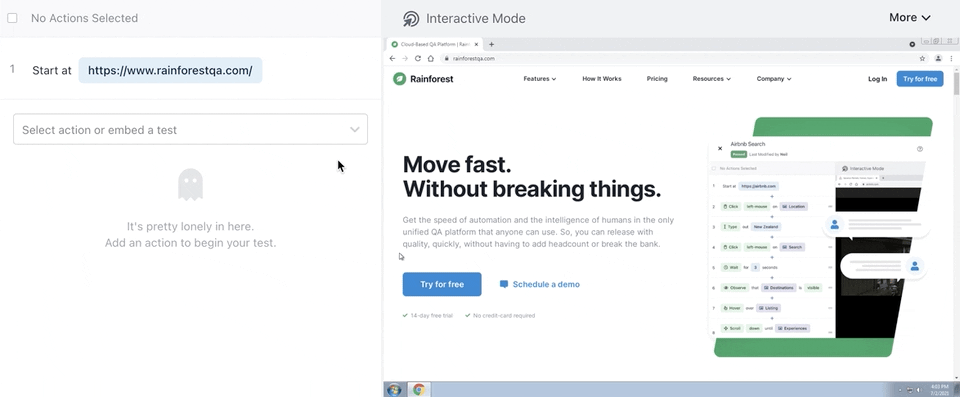
This is a much faster process than the traditional approach to automated testing, which involves writing lines of code for each step.
Rainforest QA is an all-in-one platform, which means you’ll have access to everything you need to create, execute, and manage any number of test cases you need to achieve your goals for quality assurance.
If you think Rainforest could be the right fit for your testing team, talk to us about setting up a Rainforest plan that fits your needs.

