See how Rainforest fits your team
No spam. No pressure. We’ll tell you if Rainforest isn’t the right fit.
17,000+ teams already ship faster with Rainforest
"We've caught 230K+ bugs we would've missed. It's saved us from shipping critical issues."

Tyrone Erasmus
Co-founder / CTO at Push Security
"Rainforest has exceeded my expectations. It's a game-changer."

Adam Toro
VP ENGINEERING at HAKU
















Why teams choose Rainforest
Visual, no-code interface
Create and review tests in plain English. No brittle scripts or opaque AI decisions.
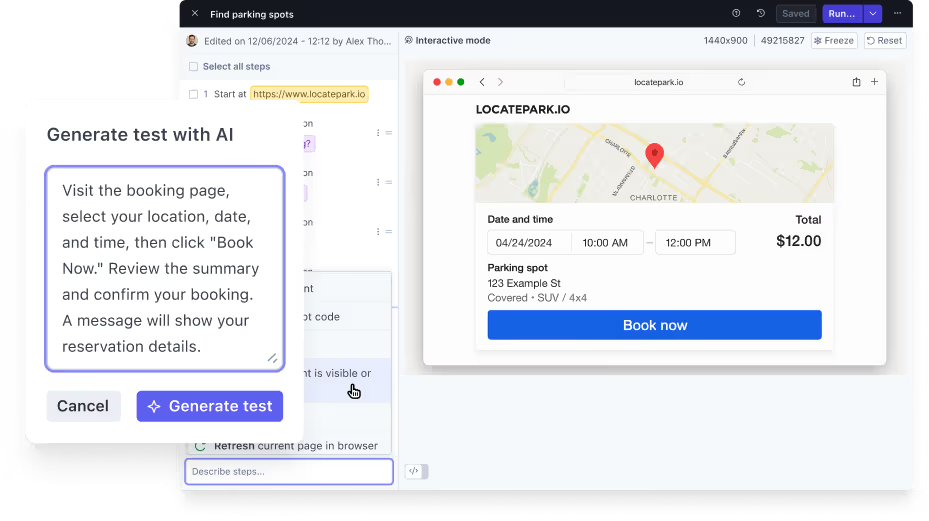
No more blank page problem
AI Test Planner automatically maps your app and suggests what to test; you decide what to include.
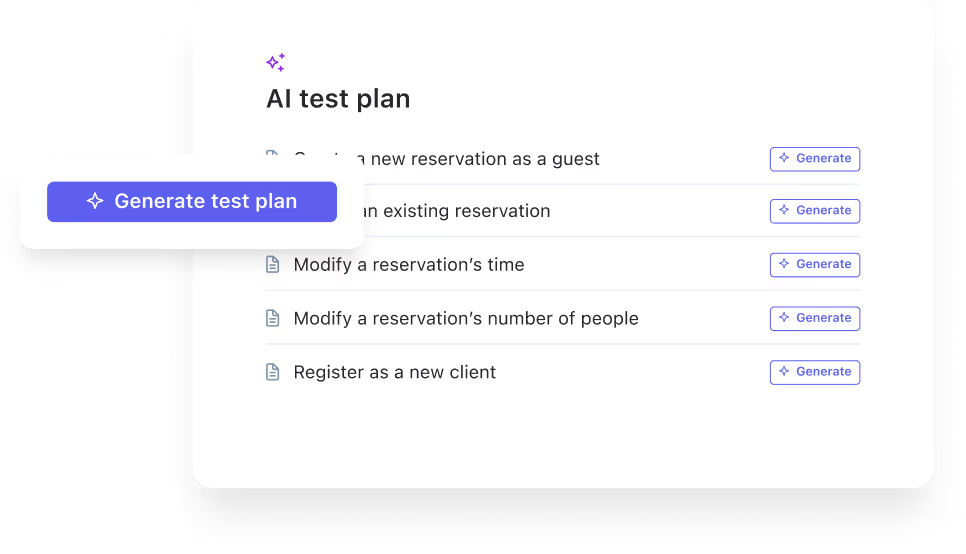
Low-maintenance automation
UI changes don’t constantly break your tests. You stay in control of what runs.
The power of AI with full transparency
See exactly what’s covered, what failed, and why with videos, logs, and human-readable results.
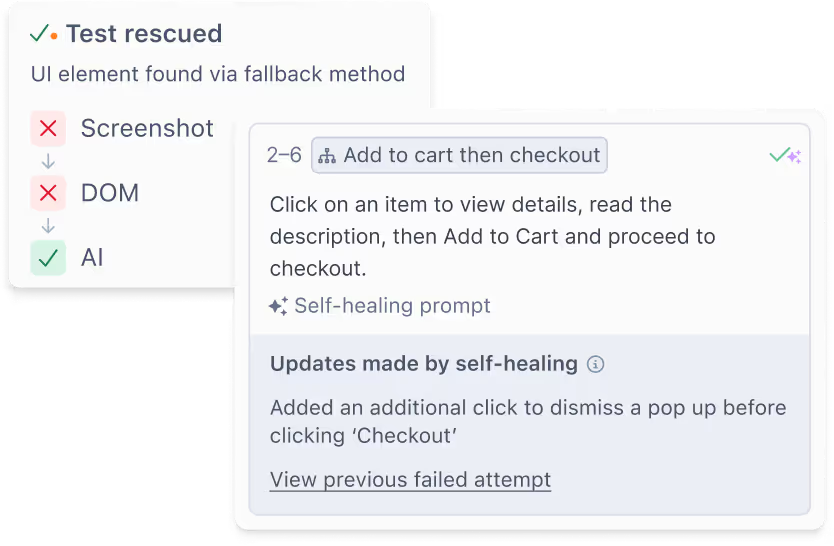
Fits your existing workflow
Works with your CI/CD setup (GitHub Actions, CircleCI, CLI) — no process overhaul required.
Clear ownership without bottlenecks
QA, Product, or Engineering (and beyond) can contribute without blocking releases.
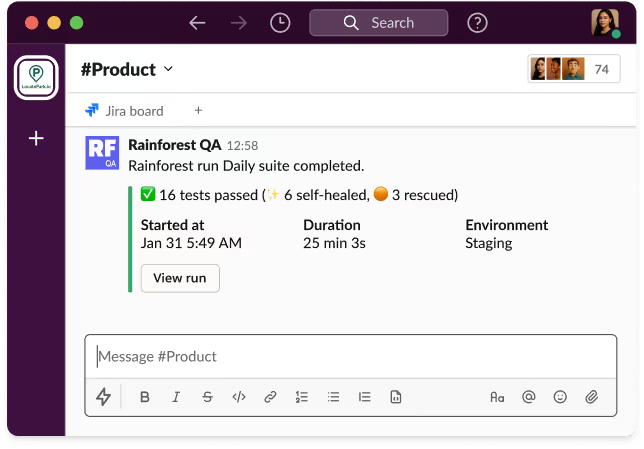
Extend coverage without adding code
Larger teams can pair Rainforest with script-based automation to cover more flows.
Rainforest works best when:
Releases slow down
Manual regression testing is slowing releases or getting skipped
Overwhelm creeps in
A QA lead or small QA team is overloaded with busywork
Risk increases
Releases feel riskier than they used to because test coverage is unclear
Code-based is too much
You need more structure but scripted automation feels too heavy
Teams lack visibility
You’re losing confidence in what’s actually covered before a release
It's time to scale
You’re using code-first frameworks but need to scale coverage
Value in days — not months
When manual regression starts breaking down, but full scripted automation feels too heavy, Rainforest adds structure, confidence, and coverage — fast.
Full AI-generated test plan in hours
First regression tests running in days
Real bugs surfaced before release (often during POC)
No months-long setup. No re-architecting your stack.
All the advantages of AI QA, without the risk.
Customer story
PixieBrix uses Rainforest for end-to-end QA
"We use Rainforest to ship faster with confidence."

Misha Holtz
Full-Stack Engineer at pixiebrix
Challenge
Manual regression testing slowed releases, and code-first tools couldn’t test the Chrome toolbar or DevTools.
Solution
Rainforest was the only platform that could automate end-to-end testing outside the browser window and run in CI.
Outcome
PixieBrix now catches more bugs earlier, ships with confidence, and frees engineers from manual QA — all without adding headcount.
QA that meets you where you are
From “just ship it” to “move fast without risking quality.”
Whether you're a startup with no QA process or a scale-up drowning in manual testing, Rainforest adapts:
Whether you're a startup with no QA process or a scale-up drowning in manual testing, Rainforest adapts:
→ Startups: Move from ad-hoc testing to automated coverage
→ Scale-ups: Reduce defects while improving release velocity
→ Larger teams: Extend scripted automation with no-code coverage
Rainforest lets you take full advantage of AI without losing control or taking on unnecessary risk.
Our platform is designed to help teams navigate any QA maturity stage with speed, clarity, and confidence.
Our platform is designed to help teams navigate any QA maturity stage with speed, clarity, and confidence.
